Gantt-Chart Operation
CloseGantt-Chart: my views
CloseSave view
CloseEnter a name for this view
Look and Feel Configuration
Close
| Status | Colours[editable] | Preview | |
|---|---|---|---|
| Grouping Column(s) | Colours | Preview | |
|---|---|---|---|
Advanced Settings: configuring project's time bar desc.
| Duration | first element maybe smaller | recent elements within time bar | ||
|---|---|---|---|---|
| small | large | |||
|
first row
|
weekly | |||
| monthy | ||||
| quarterly | ||||
| yearly | ||||
|
second row
|
daily | |||
| weekly | ||||
| monthy | ||||
| quarterly | ||||
If you need help, please click on support request and describe, what you want to display in order to get a code snippet.
Export
Close
Portable Document Format
|
Exporting to a PDF-file offers a lot of benefits: you can share that file with colleges and customers not having access to JIRA. Beside this, you can print the Gantt-Chart as large poster: just open the file within Adobe Acrobat Reader DC, click on 'print' to open the print panel as shown on the right and enable 'POSTER' for multi-page printing. In case of very large Gantt diagrams containing a lot of issues, your browser's memory may be too small to handle the PDF creation properly. If you are using Firefox, then please re-try using Chrome which can handle larger files. Otherwise, please use the SVG-format which is often 15 times smaller. |
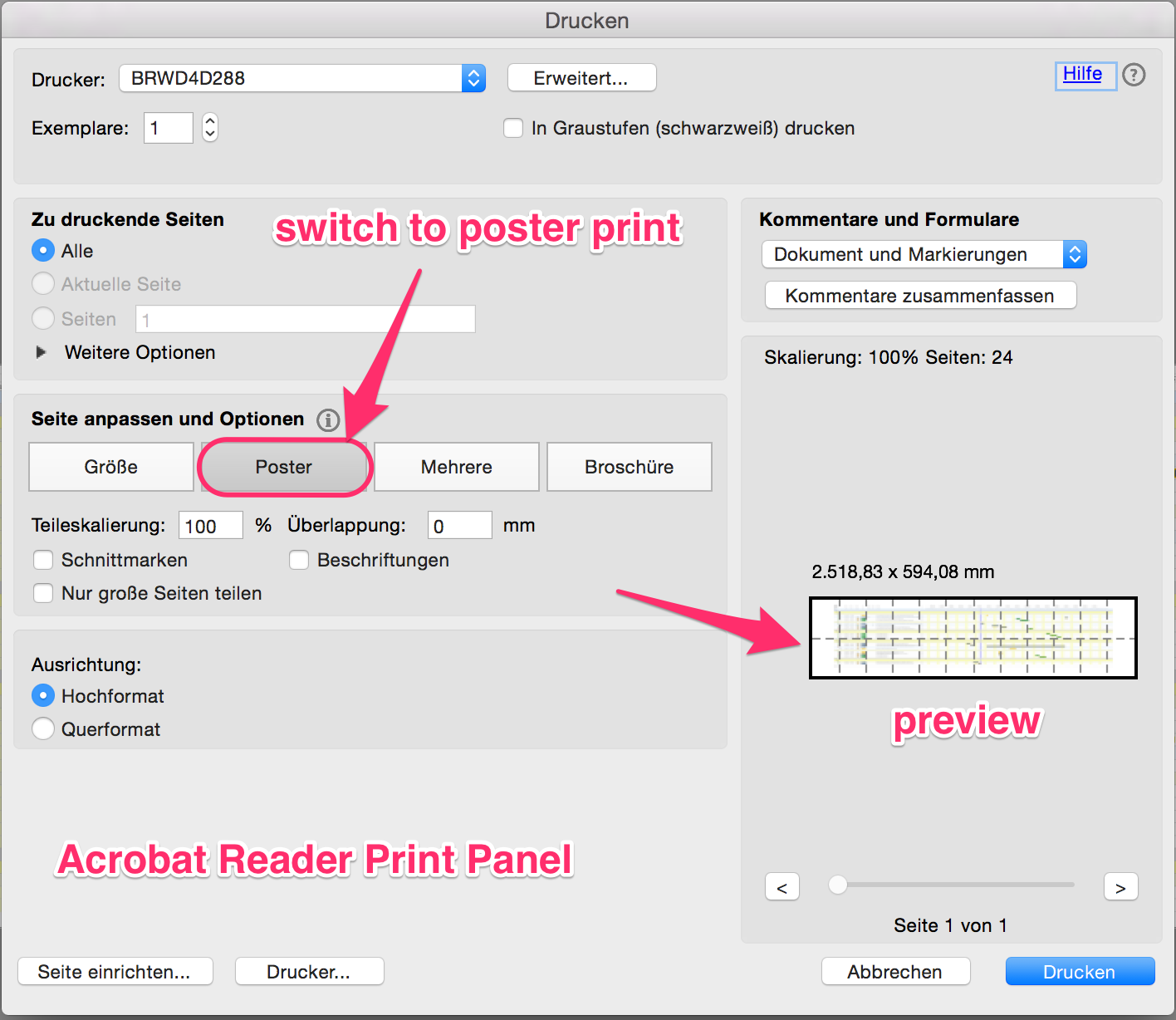
|
Scalable Vector Graphic
SVG is an XML-based vector image format for two-dimensional graphics. As XML files, SVG images can be created and edited with any text editor. Because SVG images are defined in XML format, they can be easily searched, indexed, scripted, and compressed.
All major modern web browsers â including Mozilla Firefox, Internet Explorer, Google Chrome, Opera, Safari, and Microsoft Edge â have at least some degree of SVG rendering support.
For editing and further processing, the use of the free open-source product INKSCAPE is recommended being available for Mircosoft Windows as well as Apple OSX and GNU/Linux.
Microsoft Office 2016 added support for importing and editing SVG images in January 2017.
Microsoft EXCEL
Due to best compatibility, the common file format XLS is used instead of the newer XSLX. Alternative spread-sheet applications like "Numbers", (c) by Apple Inc., are also able to open such files. The exported columns are statically defined by the add-on and do not take care about the configured columns by the user. Within future versions, this may change. Timelines cannot be represented within Excel in a suitable way, so that all necessary raw data are exported.Microsoft Project
Most features are identical, but quite a lot of are different: e.g. JIRA issues can only be assigned to one user whereas MS-Project allows assignment to multiple resources, a summary task within JIRA may have got its own estimated efforts etc.Each project task gets a hyperlink to its related JIRA issue. Additionally, you'll find a note per task containing the JIRA assignee and completion in percent (JIRA internal information), which you may not want to display to customers directly.
Microsoft Project can read/write XML files since 2002: that XML-based data interchange format (MSPDI) is used for simplicity as well as human readability in case of checking data, here.